What’s CMS SEO? How do you choose a content management system? Which CMS is the Best for SEO? Which CMS is best for your Content Management Strategy?
You can go by several parameters, one of which is whether a CMS is search-friendly. Surprisingly, not all of them are. Common complaints include indexing and crawling issues, default headings, unnecessary code, and many other issues that can potentially lead to suboptimal rankings. This article examines the ten most widely used content management systems (CMS), with a focus on search engine optimisation (SEO). It explores the merits and drawbacks of each CMS, as well as the necessary steps to optimise a website on each respective platform.
Table of Contents
-
- WordPress is a multi-faceted content management system (CMS)
-
- Webflow is a premium website builder with an entirely visual canvas and no code.
-
- Shopify is an e-commerce platform for individuals and businesses
-
- Joomla is an open-source content management system (CMS)
-
- Squarespace is a cloud-based web development platform
-
- Wix is a cloud-based web development platform
-
- Drupal is an open-source content management system (CMS)
-
- Bitrix is a custom Website Builder and Design Software
-
- Blogger Create unique and beautiful blogs
-
- Adobe Commerce, formerly known as Magento
-
- OpenCart is an open-source e-commerce platform
-
- A comparative analysis of various content management system (CMS) platforms with respect to their search engine optimisation (SEO) friendliness
-
- What are the key characteristics of a content management system (CMS) that is optimised for search engine optimisation (SEO)?
Content management systems (CMS) have been developed to streamline the process of website development. One issue that arises is the tendency for them to exceed reasonable boundaries. There are specific customisation options that we would prefer to retain rather than delegate their determination to the platform. This is a description of the desired features in a content management system (CMS) that is optimised for search engine optimisation (SEO).
-
- Customizable URLs: The ability to craft URLs that reflect your content and keywords
-
- Customizable titles, meta-descriptions, headings, and alt texts: Fine-tune these critical SEO elements for every page.
-
- Out-of-the-box blog option: a built-in blog feature that supports content marketing efforts
-
- Simple and scalable website structure: easy navigation and the ability to grow without performance issues
-
- Possibility to set up 301 redirects: vital for preserving SEO value when URLs change
-
- Responsive themes: ensuring your site looks great on all devices
-
- SSL certificates: Enhancing security and trustworthiness
-
- The ability to generate XML sitemaps is essential for search engine indexing
WordPress is a popular content management system (CMS)
Approximately 50% of the internet is constructed using the WordPress platform, which encompasses notable entities such as Sony Music, The Walt Disney Company, and The White House. WordPress is frequently regarded as the preeminent platform for website construction. The platform is accessible at no cost, suitable for individuals with limited experience, and provides the capability to construct websites of various kinds.
WordPress Search Engine Optimisation (SEO)
The WordPress CMS SEO guide suggests that prioritising clean code and high-quality content is crucial, as it is believed that other elements of search engine optimisation (SEO) are adequately addressed. This assertion is largely accurate. The WordPress platform allows users to modify various elements such as titles, alt texts, headings, and URLs. The assignment of canonical URLs is performed automatically. The ease of website structure and navigation mitigates any potential indexing issues.
WordPress is renowned for its SEO friendliness and powers a substantial portion of websites on the internet. It excels in technical SEO, offering customisable URLs, mobile-responsive themes, and SEO-friendly plugins such as Yoast SEO. WordPress’s user-friendly interface and abundant plugins make it a top choice for SEO-conscious users.
Additional SEO features could potentially be accessible via WordPress themes. In general, these websites exhibit a high level of responsiveness, incorporating navigational aids such as breadcrumbs and occasionally implementing Schema markup.
If one’s website is deficient in advanced search engine optimisation (SEO) functionalities, using WordPress plugins can serve as a viable solution. Yoast SEO is widely recognised as a prominent search engine optimisation (SEO) plugin, encompassing a comprehensive range of functionalities, including metadata management, keyword optimisation, and robots.txt file configuration. Additionally, there exist smaller plugins that specifically target specific aspects of search engine optimisation (SEO), such as image compression or code minification.
Several notable disadvantages are associated with WordPress search engine optimisation (SEO). These drawbacks include increased competition, unpredictable algorithm changes, a time-consuming nature, and the potential for negative SEO tactics. One of the challenges encountered in the management of a large-scale WordPress website is the issue of limited scalability.
Originally intended as a platform for blogging, WordPress was not initially intended for the development of large-scale websites with intricate structures. As the scale of a website increases, it is observed that its performance tends to decrease, resulting in issues such as slower loading times, difficulties with crawling, and challenges in effectively managing larger files.
Another drawback pertains to the aspect of layout design. Designing an aesthetically pleasing website using the basic features of WordPress can be challenging, prompting users to rely on pre-designed themes. The service providers effectively enhance the visual appeal of your website; however, they frequently incorporate superfluous code into your web pages, resulting in decreased website performance.
WordPress does not offer an SSL certificate; instead, it is necessary to obtain one from the hosting provider. After obtaining a certificate, it becomes necessary to establish 301 redirects for the previous pages. This task cannot be accomplished without the use of a plugin.
While it may appear that WordPress plugins are capable of addressing all SEO concerns, it is important to note that excessive use of plugins can result in decreased website performance and slower loading times. It is important to exercise caution in order to avoid excessive utilisation of these elements. The majority of functions executed by plugins can be manually accomplished within the WordPress codebase. It is a highly desirable choice if one possesses the necessary skills.
Webflow
Webflow is a powerful platform that provides designers and developers with a wide variety of flexible options for customization. However, in order to fully harness the potential of Webflow, a considerable level of expertise is required. This is particularly the case in terms of Webflow’s search engine optimisation (SEO) capabilities.
The use of Webflow for search engine optimisation (also known as Webflow CMS SEO) confers a number of benefits, the most notable of which are the acceleration of the rate at which websites are loaded and the facilitation of an exceptional user experience (UX). Although the user experience does not directly affect the rankings of websites in search engines, it has the potential to increase dwell time, which in turn can contribute to higher website rankings.
Instead of being primarily engineered to accommodate search engine optimisation needs, Webflow is primarily known for the design functionalities it offers. Nevertheless, if you have the right level of experience and knowledge, Webflow CMS SEO can be a powerful tool for increasing a website’s ranking in search results and driving traffic to a site.
Shopify is an E-Commerce Platform

One of the popular e-commerce platforms is known as Shopify.
Shopify is utilised by approximately 3.4% of websites, positioning it as the second most prevalent content management system (CMS) following WordPress. The platform is most effective for small-scale electronic commerce websites, although it is noteworthy that some prominent entities, including Penguin, Hasbro (Shopify Plus), and Heinz (Shopify Plus), have adopted it.
Shopify Search Engine Optimisation (SEO)
According to the Shopify CMS SEO guide, the key steps to enhance your store’s search engine optimisation (SEO) involve optimising the store navigation, utilising informative file names for images, and crafting descriptive anchors for internal links.
A significant number of components related to search engine optimisation (SEO) are effectively managed through automated processes. The inclusion of schema markup enhances the presentation of product information, while on-page elements are appropriately labelled with relevant tags.
Additionally, the website layouts are designed to be responsive, ensuring optimal display across various devices. SSL certificates are provided as a default security measure, along with the provision of a sitemap and a robots.txt file.
One frequently voiced concern pertains to the proliferation of dynamic URLs generated by the Shopify platform. Each page will possess a varying number of URLs, contingent upon the manner in which it was discovered. However, because the platform automatically establishes canonical URLs, any potential confusion for search engines is not a problem.
There are several notable disadvantages associated with Shopify search engine optimisation (SEO). These drawbacks can hinder the effectiveness and efficiency of SEO strategies.
In order for your website to be indexed, it is necessary to acquire a paid plan, which entails a minimum monthly cost.
Shopify themes often exhibit limited customisation capabilities, resulting in a high degree of visual similarity among Shopify websites. From an SEO standpoint, a prevalent concern associated with Shopify themes is the tendency to conflate H1 tags with page title tags. Frequently, these tags are completed as a single entity, necessitating manual intervention to separate them by modifying the code.
Similar to other platforms, there is a wide array of search optimisation plugins available for selection. It is important to consider that the inclusion of each additional plugin has the potential to negatively impact the speed of your webpage. It is advisable to prioritise the optimisation of your Shopify website by utilising external tools such as Google Search Console or Google Analytics whenever feasible. In addition, one may opt to utilise a WebSite Auditor tool that incorporates an integrated TF-IDF tool, thereby enabling more comprehensive analytics.
Joomla! is a content management system (CMS)

Joomla CMS allows users to build and manage, which is frequently recognised as the WordPress platform tailored for large-scale websites. The platform is utilised by a global presence of 2.1% of websites, encompassing prominent entities such as IKEA, LINUX, and Lipton Ice Tea. In recent times, Joomla has made significant advancements in the realm of search optimisation, positioning itself as a platform that is on par with, if not surpassing, WordPress in terms of its search engine optimisation (CMS SEO) capabilities.
Joomla Search Engine Optimisation (SEO)
The primary strength of Joomla lies in its architectural design. Designed to cater to the needs of expansive websites, this platform facilitates the efficient management of a substantial number of pages without compromising the website’s structure and speed. Consequently, it offers the flexibility to construct websites of diverse nature to suit specific requirements.
An additional significant benefit lies in the capability of Joomla to employ a blend of multiple distinct themes. Different templates can be employed for distinct purposes, such as utilising one template for product pages and another template for blog posts, among other potential applications. It is uncommon for a theme to possess comprehensive proficiency in all areas, thus providing an advantageous prospect for constructing a personalised theme.
The customisation of on-page elements such as titles, meta tags, meta descriptions, URLs, headings, and image properties is facilitated through the use of page editors, eliminating the need for manual code editing.
There are several notable drawbacks associated with search engine optimisation (SEO) that warrant consideration. These disadvantages include the potential for slow results, the need for ongoing effort and maintenance,
Joomla, as a content management system, does not inherently incorporate certain CMS SEO features. However, these functionalities can be attained through the use of plugins. In order to generate sitemap files, it is necessary to use plugins such as JSitemap and OSMap. Additionally, the establishment of canonical URLs can be achieved through the use of the Custom Canonical Plugin. In order to enhance the responsiveness of the theme for older versions (prior to Joomla! 3), it is necessary to utilise plugins such as Responsivizer and DSC.
Additionally, there is an issue pertaining to the robots.txt file. In versions preceding Joomla 3.3, the robots.txt file was used for the purpose of preventing the indexing of visual content. The issue has been resolved; however, if an older version was used, the fix must be implemented manually.
In order to accomplish this task, it is necessary to remove the existing file and subsequently rename the new file, transitioning it from its original name of “robots.txt.dist” to “robots.txt”.
Moreover, the revised robots.txt file continues to exhibit shortcomings as it obstructs theme-style elements, supplementary content modules, and certain javascript, occasionally leading to erroneous indexing. In order to resolve this issue, it will be necessary to manually remove the directives “Disallow: /components/” and “Disallow: /modules/” from the robots.txt file.
SquareSpace is a website-building and hosting platform
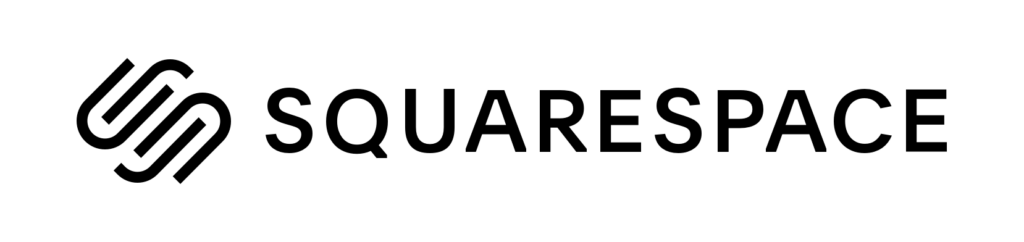
Squarespace occupies the fourth position, hosting approximately 1.6% of all websites on its platform. Businesses that are creative, bloggers, and members of the artistic community all support it.
Squarespace search engine optimisation (CMS SEO) can be identified as follows:
According to the Squarespace CMS SEO guide, the platform is designed with a clean architecture that minimises potential issues, allowing users to focus primarily on creating and optimising their content. When activating an SSL certificate, the platform handles the management of elements like sitemaps, robots.txt files, and 301 redirects.
In the context of on-page SEO, an intuitive editor is available that facilitates the construction of webpages in a modular manner, allowing for the customization of URLs, meta descriptions, and other meta tags.
One additional benefit of utilising Squarespace is the ability to convert your website to Accelerated Mobile Pages (AMP), resulting in a significant reduction in weight and enhanced mobile compatibility. The efficacy of AMP as a technology is subject to scrutiny, particularly in light of Google’s decision to withdraw its ranking benefits. Nevertheless, the availability of this option is appreciated.
There are several notable drawbacks associated with search engine optimisation (SEO). These disadvantages include limited control over search engine algorithms, the potential for negative impacts on website rankings, and the
Squarespace does not offer support for plugins, meaning that users are unable to install them on the platform. To achieve advanced search engine optimisation (SEO), it is necessary to delve into the underlying code. If one lacks sufficient proficiency in coding, it becomes necessary to seek the assistance of a developer.
E-commerce templates may lack comprehensive inclusion of the requisite structured data. In order to establish an e-commerce website, it is necessary to manually configure schema markup within the code editor. The absence of a rich snippet from Google will be the result of not meeting the requirements.
The sitemap and robots.txt files are not modifiable. Therefore, if there is a need to remove certain pages from being indexed, the appropriate approach would be to utilise a noindex tag.
Ultimately, the current structure exhibits a lack of scalability. The presence of menus with multiple layers can potentially impact the speed and functionality of a website, thereby posing challenges in the development of a large-scale e-commerce store. The constrained scalability of the system also leads to limited possibilities for customising themes.
Wix is a cloud-based web development platform

Wix is used by approximately 1.5% of websites on the internet. Wix is primarily utilised by solopreneurs and small enterprises, frequently within the realm of artistic and design-oriented industries. Notable individuals who utilise the Wix platform include Karlie Kloss, AdMost, and Adam Grant.
Wix Search Engine Optimisation (SEO)
One of the available tools for Wix CMS SEO is SEO Wiz, which functions as a wizard assisting users in optimising their websites for search engine optimisation. The tool can be utilised for the purpose of personalising page titles, meta descriptions, headings, URL slugs, and image alt attributes.
Additionally, it enables the establishment of canonical tags and the creation of a robots.txt file. Additionally, the wizard will generate a sitemap and proceed to submit it to Google.
A drag-and-drop CMS editor is available that facilitates the construction of pages and menus. The builder setup exhibits notable similarities to Shopify and adheres to comparable website structures.
In addition to the aforementioned features, the themes exhibit responsiveness, an SSL certificate is automatically enabled, and users have the freedom to establish 301 redirects or organise redirects into groups.
Several notable Wix search engine optimisation (CMS SEO) drawbacks warrant consideration.
One of the primary drawbacks associated with Wix pertains to its performance in terms of speed. The code of Wix has undergone multiple updates in order to address concerns related to PageSpeed; however, it continues to lag behind in this regard. It is noteworthy that Wix does not support the construction of intricate websites.
Wix has a peculiar practice of renaming image files when they are uploaded to the editor. Wix assigns images with names that include symbols and numerical values, which may possess a certain degree of obscurity. Relying solely on image search may not be an optimal approach for individuals who are seeking information. Furthermore, it is important to note that this aspect is not deemed critical in the context being discussed.
Wix incorporates additional attributes into the URL structure, and users cannot modify or alter this behaviour. Users are given the opportunity to select a portion of their URL’s name, along with an additional component for blog or product pages.
Once a theme has been selected, it becomes unalterable. The level of customisation available is limited to minor modifications. A significant number of themes offered by Wix exhibit questionable responsiveness, particularly in relation to tablet devices.
Wix websites frequently encounter challenges with crawling, resulting in inadequate display on Google’s platform. While SEO Wiz effectively generates a sitemap and automatically submits it to Google, it does not initiate a resubmission of the sitemap in the event of modifications to existing pages or the addition of new pages. It is necessary to manually resubmit your sitemap in the Google Search Console. Inefficiently optimised code represents an additional factor contributing to crawling difficulties, as it hampers Googlebot’s ability to effectively parse a website’s content and accurately index it.
Drupal is an open-source content management system (CMS)

Drupal is used by approximately 1.5% of websites. Large corporations, such as Tesla, NASA, and Entertainment Weekly, frequently use the programming language because it has the capacity to handle sizable volumes of code.
Drupal search engine optimisation (SEO) can be summarised as follows:
Drupal is widely recognised as a highly adaptable content management system for SEO (Drupal CMS SEO). The editable nature of on-page elements, including sitemaps, robots.txt files, and menus, allows for modifications to be made.
Significant advancements have also been observed in the domain of page speed. With the release of Drupal 9, the platform has implemented the practice of deferring JavaScript, optimising the caching of page elements, and enhancing its code maintenance.
Drupal provides a wide range of modules and plugins that cater to various aspects of search optimisation, encompassing URL customization, canonicalization, redirects, sitemaps, and structured data. Platform extensions can be used to optimise any aspects that are not already optimised by default.
There are several notable drawbacks associated with search engine optimisation (SEO) that warrant consideration.
Developing a proficient Drupal website necessitates a certain level of coding expertise. The platform demonstrates incremental improvements in user-friendliness with each subsequent edition; however, there remains a deficiency that necessitates manual intervention.
Drupal does not fulfil the role of a web hosting service and, therefore, does not offer the provision of SSL certificates. In order to incorporate an SSL certificate, the initial step entails obtaining the certificate from the hosting provider. Subsequently, manual coding within the .htaccess file is required to facilitate the installation process and establish appropriate redirections. From Drupal version 8.7.7 onwards, including Drupal 9 and its subsequent updates, the use of an HTTPS and WWW Redirect module enables the automated establishment of redirects.
Bitrix is a Custom Website Builder and Design Software.

About 1% of websites use Bitrix, with a large portion of its users coming from Russia and the Commonwealth of Independent States (CIS). Several notable websites that have been developed using Bitrix include The State Duma, which serves as the official website for the Russian government; VTB Group, a prominent banking institution; and OK-Magazine, a renowned Russian tabloid publication.
Bitrix Search Engine Optimisation (Bitrix CMS SEO)
The Bitrix platform has recently introduced a native SEO module that offers comprehensive support for various aspects of search engine optimisation. This tool assists in the editing of various elements on a webpage, including titles, descriptions, headings, URLs, and alt texts. Additionally, it aids in enhancing page speed and optimising mobile-friendliness. Additionally, this software has the capability to generate templates for image file names and meta descriptions, enabling users to efficiently apply them to multiple files or pages. This feature significantly reduces the amount of time required for such tasks.
In addition to its native search engine optimisation (SEO) module, Bitrix offers specialised plugins that serve specific purposes, such as schema markup for e-commerce or the canonical tag, which would otherwise require manual assignment. Plugins also provide convenient options for redirect settings.
Bitrix is capable of generating sitemap and robots.txt files, which undergo automatic updates and re-submissions in the event of any modifications made to the website.
Bitrix offers the capability to integrate multiple themes, enabling users to employ distinct themes for various sections within a singular webpage, thereby enhancing customization options.
There are several notable drawbacks associated with search engine optimisation (SEO). These disadvantages can hinder the effectiveness and success of an SEO strategy.
As the size of Bitrix websites increases, they have a tendency to become disorganised. The potential challenges that may arise include scalability issues, difficulties in crawling data, decreases in speed, and substantial obstacles in constructing a functional architecture. These issues have the potential to be resolved through manual intervention, indicating that there is a possibility for improvement. However, it is important to acknowledge that addressing these issues can present significant challenges and disruptions.
Bitrix does not possess self-hosting capabilities, thus necessitating the acquisition of an SSL certificate from the hosting provider prior to its installation on the website. In addition, it is not possible to install an SSL certificate via the administrative panel. The installation process will need to be performed manually.
One major drawback associated with Bitrix is its limited user-friendliness and the significant learning curve it presents. Furthermore, it should be noted that while it is possible to change the language of the Bitrix admin interface to English, it is worth mentioning that the majority of guides and learning documentation are exclusively provided in the Russian language.
Blogger is a Blogging Content Management system (CMS)

Blogger is a blogging content management system (CMS) specifically designed for the purpose of blogging, and Google owns it. Only 1% of websites use this particular software, which is free and has the option of independent hosting. As a widely used platform for blogging, it predominantly attracts novice bloggers operating on a smaller scale.
The Blogger platform is known for its user-friendly interface, although certain researchers have referred to it as a search engine optimisation (SEO) challenge. We have conducted an independent research study to verify the veracity of the claim. This is the information that we have obtained.
Blogger Search Engine Optimisation (SEO)
As one would anticipate from a platform developed by Google, Blogger offers a comprehensive range of features pertaining to fundamental search engine optimisation (SEO). The provided features include the provision of editable URLs, titles, meta descriptions, headings, alt attributes, robots.txt files, and redirects.
The SSL certificate can be easily enabled with a single click, eliminating the need for any manual intervention when redirecting pages to a secure path.
There are several notable drawbacks associated with search engine optimisation (SEO) that warrant consideration.
The advantage of employing a straightforward website structure is commonly acknowledged in the realm of search engine optimisation (SEO). However, it can be argued that Blogger, a popular blogging platform, takes this principle to an excessive extent. Blogger restricts users to a website structure that consists solely of a homepage and individual post pages, making it primarily intended for the creation of simple websites.
The limited availability of customisation options within the themes restricts the ability to create diverse designs, thereby limiting the potential to construct websites with purposes beyond those of a blog.
Additionally, there is a limitation in terms of domain name customisation as users are unable to personalise their domain name by default. Instead, they are restricted to using the format yourdomain.blogspot.com. Domains of this nature are commonly regarded as possessing inferior quality and lacking professionalism, thereby presenting difficulty in establishing credibility through the utilisation of backlinks. In order to acquire a custom domain, it is necessary to make a purchase from Google Domains.
Ultimately, the functionality to generate a sitemap is not provided by the Blogger platform. The.xml file produced by Blogger exclusively includes recent posts, resulting in the potential exclusion of older posts from indexing. One potential solution to this issue involves utilising third-party sitemap generators.
These tools enable users to generate a comprehensive sitemap file, which can then be submitted to the Custom robots.txt field for further implementation.
Adobe Commerce, formerly known as Magento e-Commerce
A mere 0.7% of websites use Magento, which is now known as Adobe Commerce. However, it is worth noting that several prominent entities, such as Coca-Cola, Nike, Ford, Liverpool FC, Jaguar, Land Rover, Ahmad Tea, Christian Louboutin, Olympus, and various other industry leaders, have chosen to employ this platform.
Adobe Commerce Search Engine Optimisation (SEO)
Adobe Commerce, similar to Drupal, offers extensive customisation capabilities, allowing users to modify virtually any aspect of the platform. The admin panel allows for the editing of various elements, such as themes, layouts, titles, tags, meta descriptions, headings, URLs, and image alt properties.
Adobe Commerce offers seamless scalability, ensuring that your website can effortlessly accommodate growth without any code-related inefficiencies. Consequently, this eliminates the risk of encountering crawling or indexing problems. The page speed is higher than average and can be enhanced by activating caching options and delaying the loading of non-essential JavaScript and CSS resources.
The SEO and Search guide provided by Adobe Commerce comprehensively addresses the majority of challenges that may arise during the process of website development on the Adobe Commerce platform. This text outlines strategies for mitigating duplicate content through the use of canonical tags, constructing effective navigation menus, implementing 301 or 302 redirects, organising breadcrumb trails, and implementing layered navigation.
When a website is hosted on Adobe Commerce, the content management system (CMS) will automatically generate and provide an SSL certificate for the web pages that handle sensitive information. To extend the functionality to the entire domain, users can enable the corresponding option located in the Stores > Configuration > Web menu section.
Adobe Commerce has the capability to generate a sitemap and a robots.txt file automatically. However, users have the option to modify these files if necessary. Regarding the sitemap, it is possible to specify the quantity of images to be incorporated within it, and establish the desired frequency for automatic updates. This configuration enables the tool to automatically resubmit the sitemap at the desired intervals.
Adobe Commerce is an electronic commerce platform that incorporates schema markup as a default feature across all its themes.
There are several notable drawbacks associated with Search Engine Optimisation (SEO) that warrant consideration.
The platform does not include a built-in blog feature. In order to obtain the desired product, it is necessary to make a purchase from the Adobe Commerce marketplace. Alternatively, users may opt to acquire a complimentary extension; however, it is worth noting that such extensions are typically regarded unfavourably within academic contexts.
Not all themes exhibit responsiveness, particularly those that are available for free. According to the Adobe Commerce frontend developer guide, it is recommended to utilise the Blank and Luma themes provided by Adobe Commerce as a foundational framework for constructing a website that is capable of adapting to various screen sizes and devices. The majority of paid themes exhibit responsiveness, although they tend to be relatively expensive.
If the Adobe Commerce plan you have chosen does not encompass cloud hosting, you may encounter difficulties in the process of establishing an SSL certificate. In conjunction with possessing coding skills that surpass the norm, it will be necessary for you to generate an Adobe Commerce support ticket to apprise them of your certification and enable them to monitor and execute the modifications.
OpenCart is an open-source e-commerce platform that enables users to create and manage online stores

The Opencart logo is a visual representation that serves as the emblematic symbol of the Opencart platform.
OpenCart is an open-source electronic commerce platform that is freely available for use. It is utilised by approximately 0.7% of websites on the internet. The platform possesses an interface that is widely regarded as highly user-friendly, rendering it particularly appealing to small and medium-sized enterprises seeking to avoid the need for developer recruitment.
OpenCart Search Engine Optimisation (SEO)
OpenCart allows for the assignment of keywords to product pages. The tool will conduct an analysis of the content in relation to the specified keywords and offer optimisation suggestions. This unique feature sets it apart from other content management system (CMS) platforms in terms of search engine optimisation (SEO).
The fundamental search engine optimisation (SEO) choices encompass modifiable on-page elements, a modifiable robots.txt file, and customizable 404 pages. The majority of themes possess the ability to be customised and are responsive in nature. The level of theme flexibility falls within a range that lies between that of Adobe Commerce and Shopify.
Similar to WordPress, OpenCart provides a wide range of plugins that have the potential to enhance one’s SEO capabilities. These plugins facilitate the incorporation of SEO-friendly blog modules, the configuration of supplementary analytics, the activation of caching options to enhance website speed, the implementation of rich snippets through the addition of HTML schema markup, the creation of more sophisticated navigation menus, and other related functionalities.
There are several notable drawbacks associated with search engine optimisation (SEO). These disadvantages include increased competition, a time-consuming nature, the uncertainty of results, and the potential for penalties.
OpenCart is not a self-hosted platform; therefore, users are required to obtain their SSL certificate from an external source and manually install it through the admin panel.
The basic versions of OpenCart do not include certain features related to search engine optimisation (SEO). In the absence of the necessary plugins, users will encounter limitations in their ability to establish 301 redirects, define canonical tags, modify metadata without coding, and initiate a blog.
OpenCart exhibits a deficiency in terms of page speed as well. While it is possible to enhance the performance of a website by utilising paid plugins that facilitate caching and eliminate redundant JS and CSS, this measure alone may not suffice to rival the majority of websites developed on alternative platforms.
By default, OpenCart does not generate a sitemap. In order to generate and submit your sitemap, it is necessary to utilise the Feed extension and subsequently manually submit it to Google within your Google Search Console account. The sitemap lacks dynamism, necessitating manual regeneration and resubmission whenever modifications are made to the website.
This study aims to compare various content management system (CMS) platforms in terms of their search engine optimisation (SEO) friendliness.
Although content management system (CMS) platforms are not completely interchangeable, it is interesting to compare them to each other for the sake of analysis.






